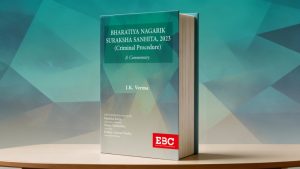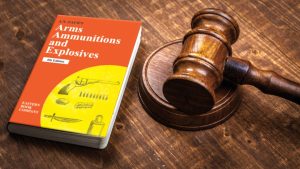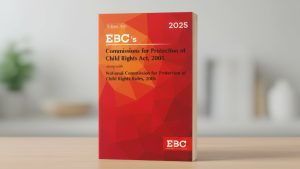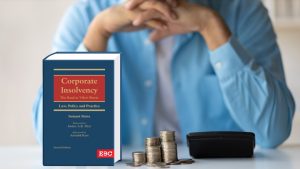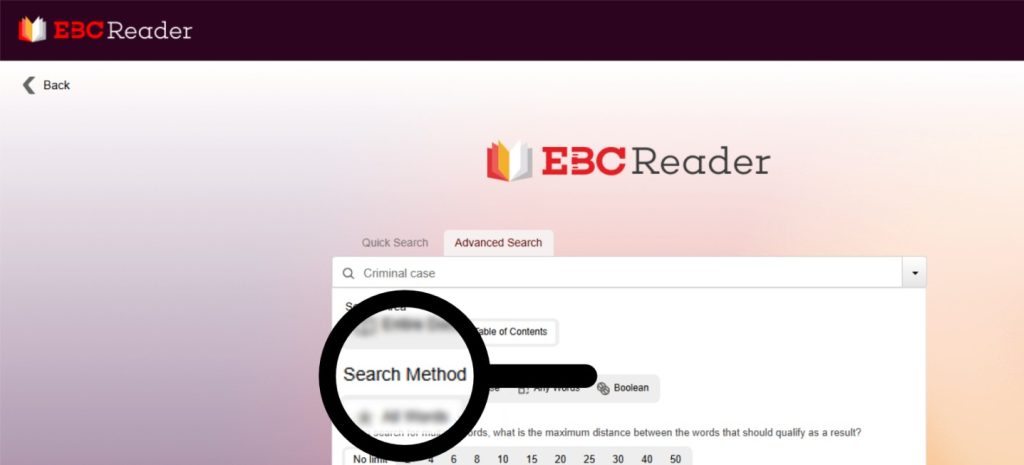
Mastering the EBC Reader involves understanding various search methods to efficiently find relevant legal information. This guide breaks down the key types of search techniques to help you navigate legal databases with ease and precision.
In this blog, we will discuss the different search methods by looking at different situations and knowing the steps involved.
Situation 1:
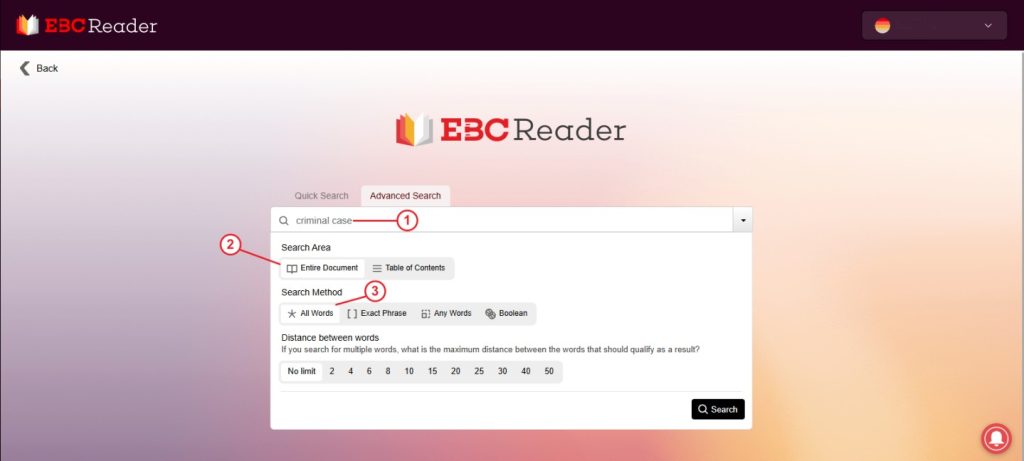
In this situation:
Condition: You know the phrase, and you want to explore the documents that could carry all the words you are searching for.
Step 1 is to enter the desired phrase ( example: criminal case)
Step 2 is to choose the desired area you want to look into ( example: entire document)
Step 3 is to choose the search method that you want to use while searching for the desired result ( example: all words)
Result:
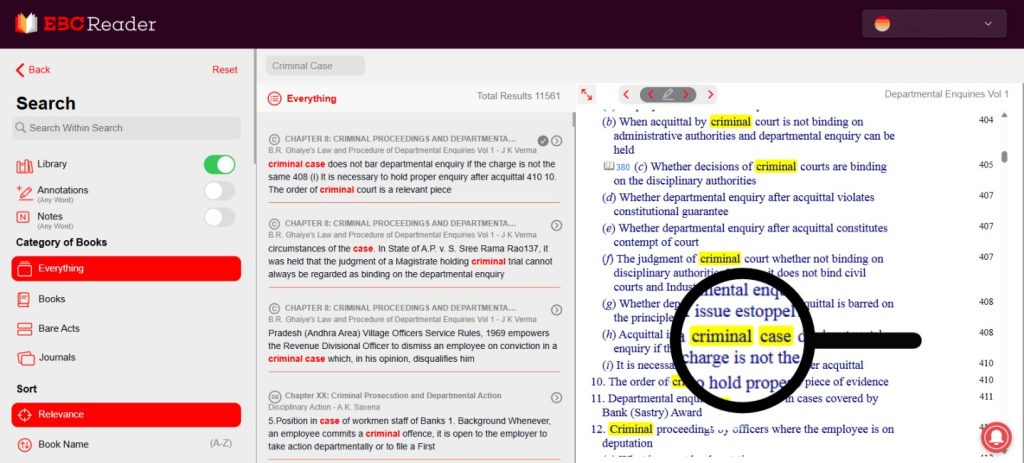
Situation 2:
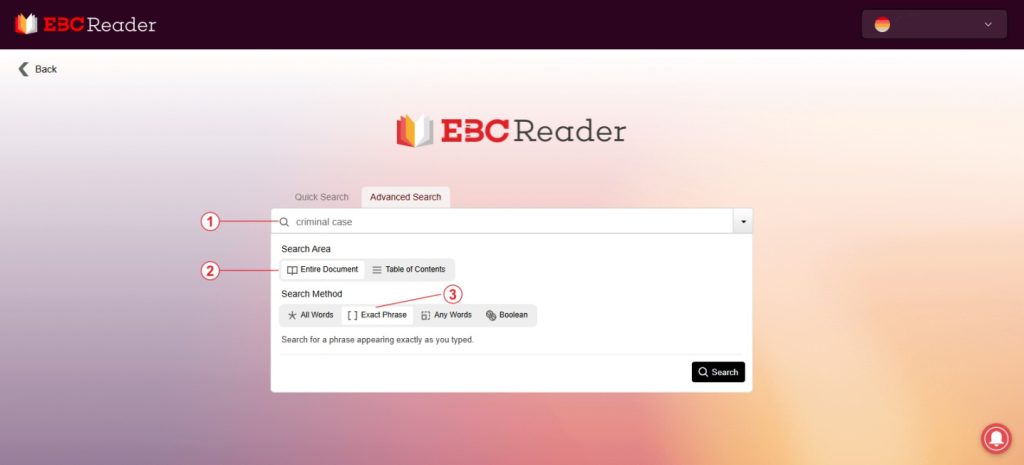
In this situation:
Condition: You know the exact phrase, and you want to explore the documents that could carry the exact words you are searching for.
Step 1 is to enter the desired phrase ( example: criminal case)
Step 2 is to choose the desired area you want to look into ( example: entire document)
Step 3 is to choose the search method that you want to use while searching for the desired result ( example: exact words)
Result :
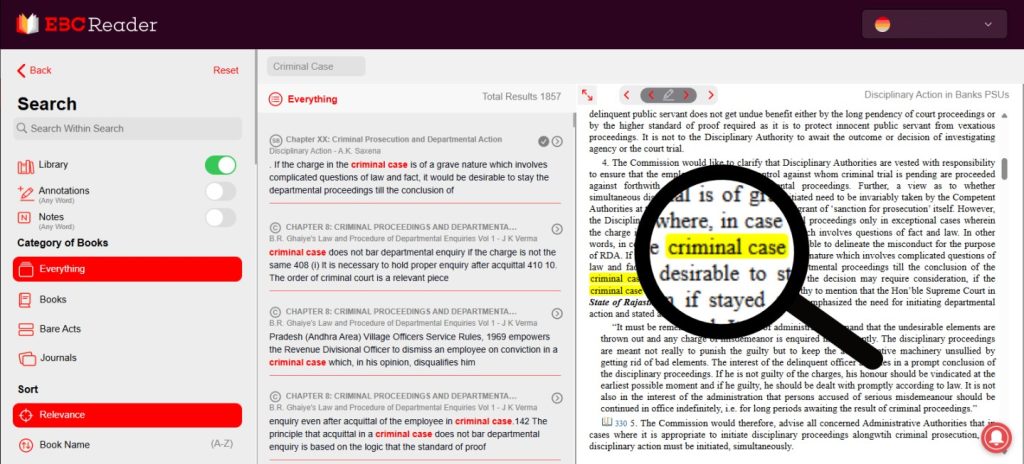
Situation 3:

In this situation:
Condition: You know the phrase, and you want to explore the documents that could one the words that you have mentioned in the search panel.
Step 1 is to enter the desired phrase ( example: criminal case)
Step 2 is to choose the desired area you want to look into ( example: entire document)
Step 3 is to choose the search method that you want to use while searching for the desired result ( example: any words)
Result:
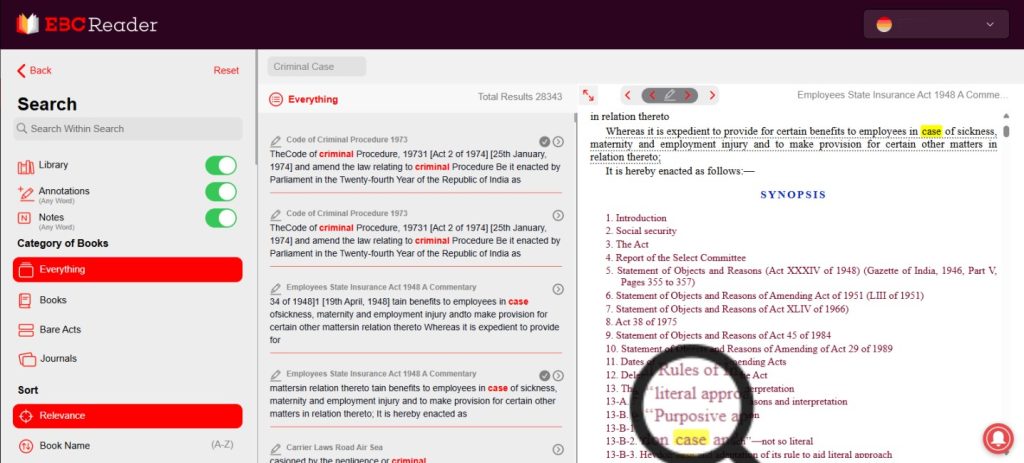
Situation 4:
Case 1
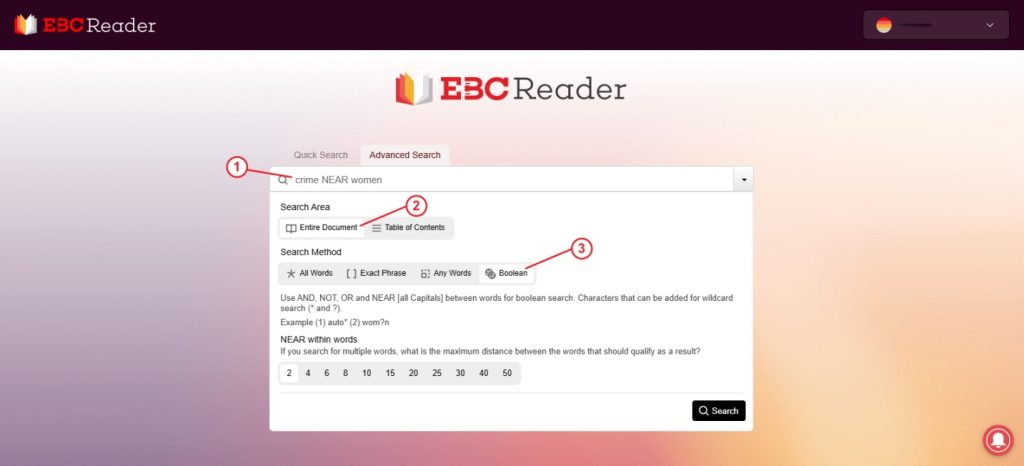
In this situation:
Condition: You do not know the phrase exactly, you just have a hint of what you want to look for, and you want to explore the documents that could carry such results.
Step 1 is to enter the desired phrase ( example: crime NEAR women)
Step 2 is to choose the desired area you want to look into ( example: entire document)
Step 3 is to choose the search method that you want to use while searching for the desired result ( example: boolean)
Result:
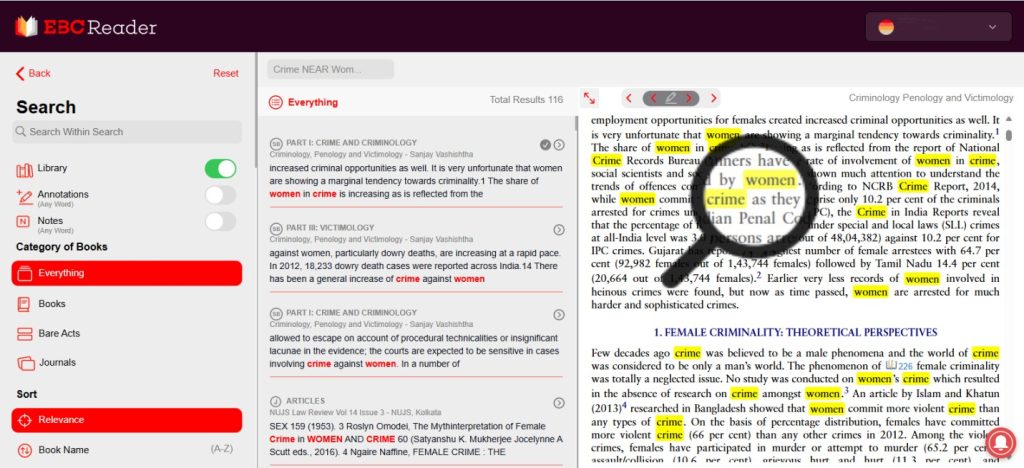
Case 2
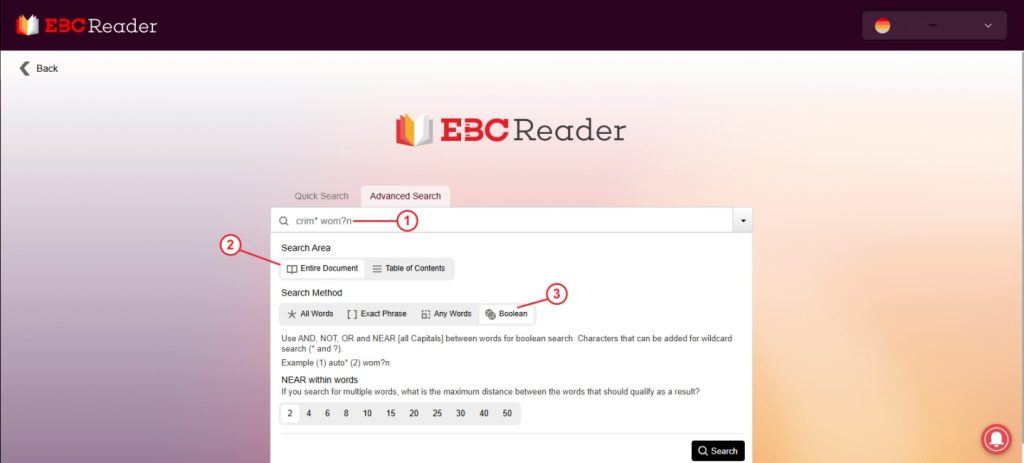
Condition: You do not know the phrase exactly, you just have a hint of what you want to look for, and you want to explore the documents that could carry such results.
Step 1 is to enter the desired phrase ( example: crim* wom?n)
Step 2 is to choose the desired area you want to look into ( example: entire document)
Step 3 is to choose the search method that you want to use while searching for the desired result ( example: boolean)
Result:
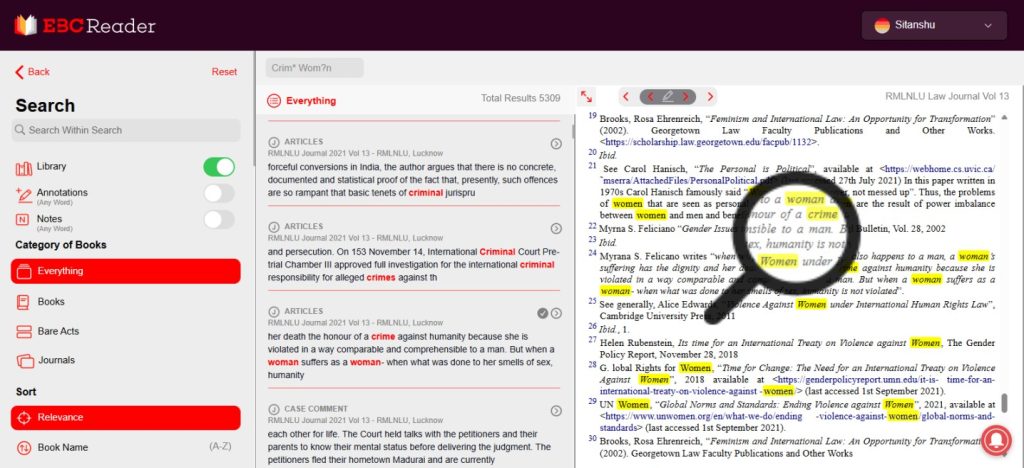
The Boolean method offers users a powerful way to refine their search using specific operators like AND, OR, NOT, and NEAR. It allows you to combine keywords effectively to get more accurate and relevant results—whether you’re looking for any words, exact phrases, or want to exclude certain terms.